
While working with Flutter app and REST API, sometimes you might get an error: Unhandled Exception: Bad state: Cannot set the body fields of a Request with content-type “application/json”. This is most time happening when you are doing a post request with a content-type header: application/json.
For example:
await http.post(
Uri.parse('https://oflutter.com/register'),
body: {
"email": email,
"password": password,
"token": token,
},
headers: {
HttpHeaders.contentTypeHeader: 'application/json',
},
);The problem with this code is that we are setting a post request as an application/json format, however, in this body line of code, we are just passing as a map. We have to first convert our body fields to json format.
Solution: Use jsonEncode
To solve this error, we simply use the jsonEncode function to wrap our body fields.
- Step #1: Import ‘dart:converter‘
- Step #2: Wrap body with jsonEncode
import 'dart:convert';
await http.post(
Uri.parse('https://oflutter.com/register'),
body: jsonEncode({
"email": email,
"password": password,
"token": token,
}),
headers: {
HttpHeaders.contentTypeHeader: 'application/json',
},
);

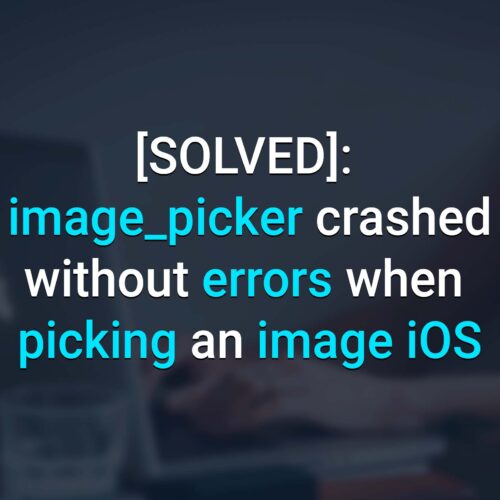



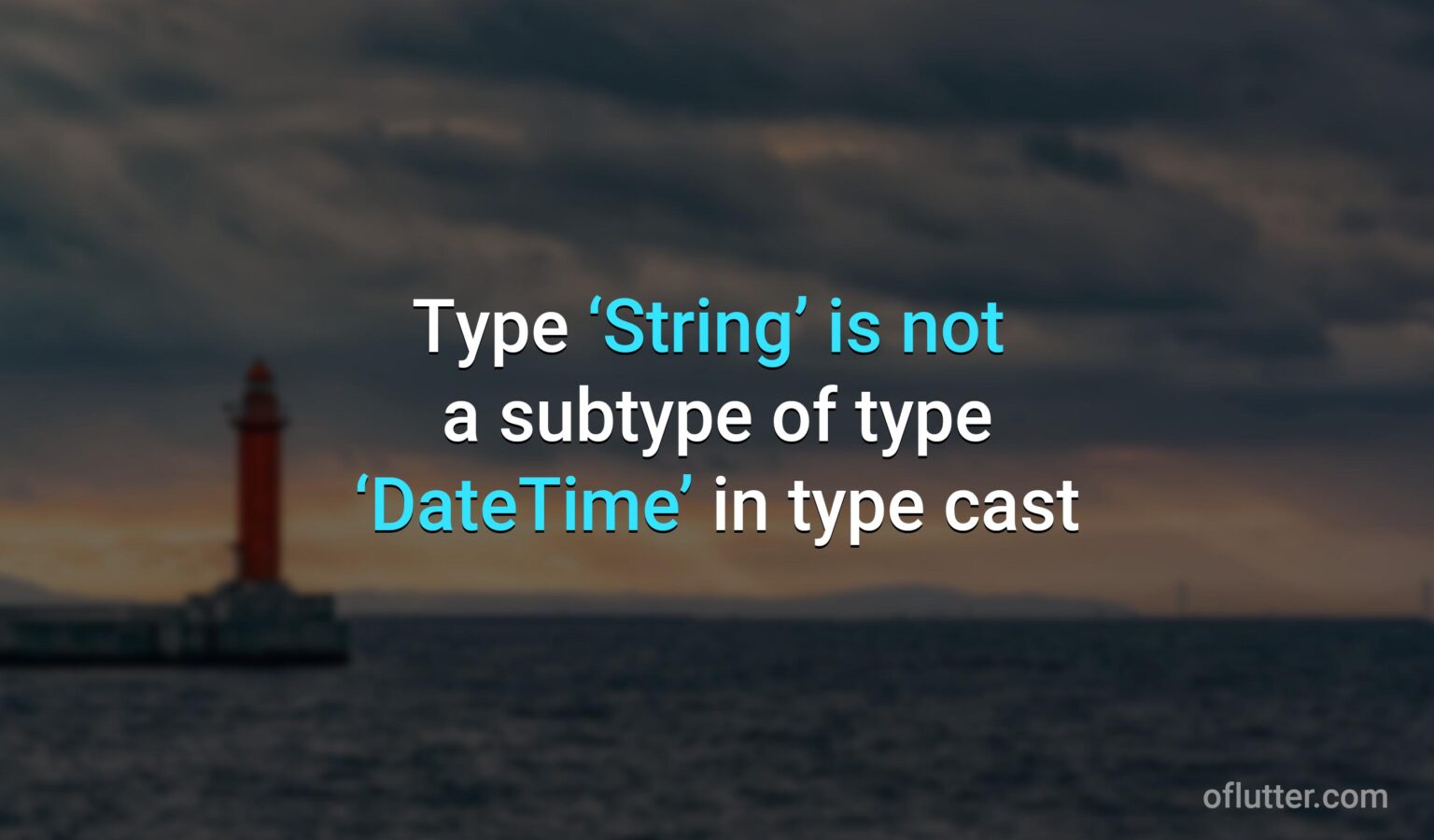
![[firebase_auth:internal-error] An internal error has occurred, print and inspect the error details for more information](https://oflutter.com/wp-content/uploads/2021/02/firebase_authinternal-error-An-internal-error-has-occurred-print-and-inspect-the-error-details-for-more-information-1536x900.jpg)