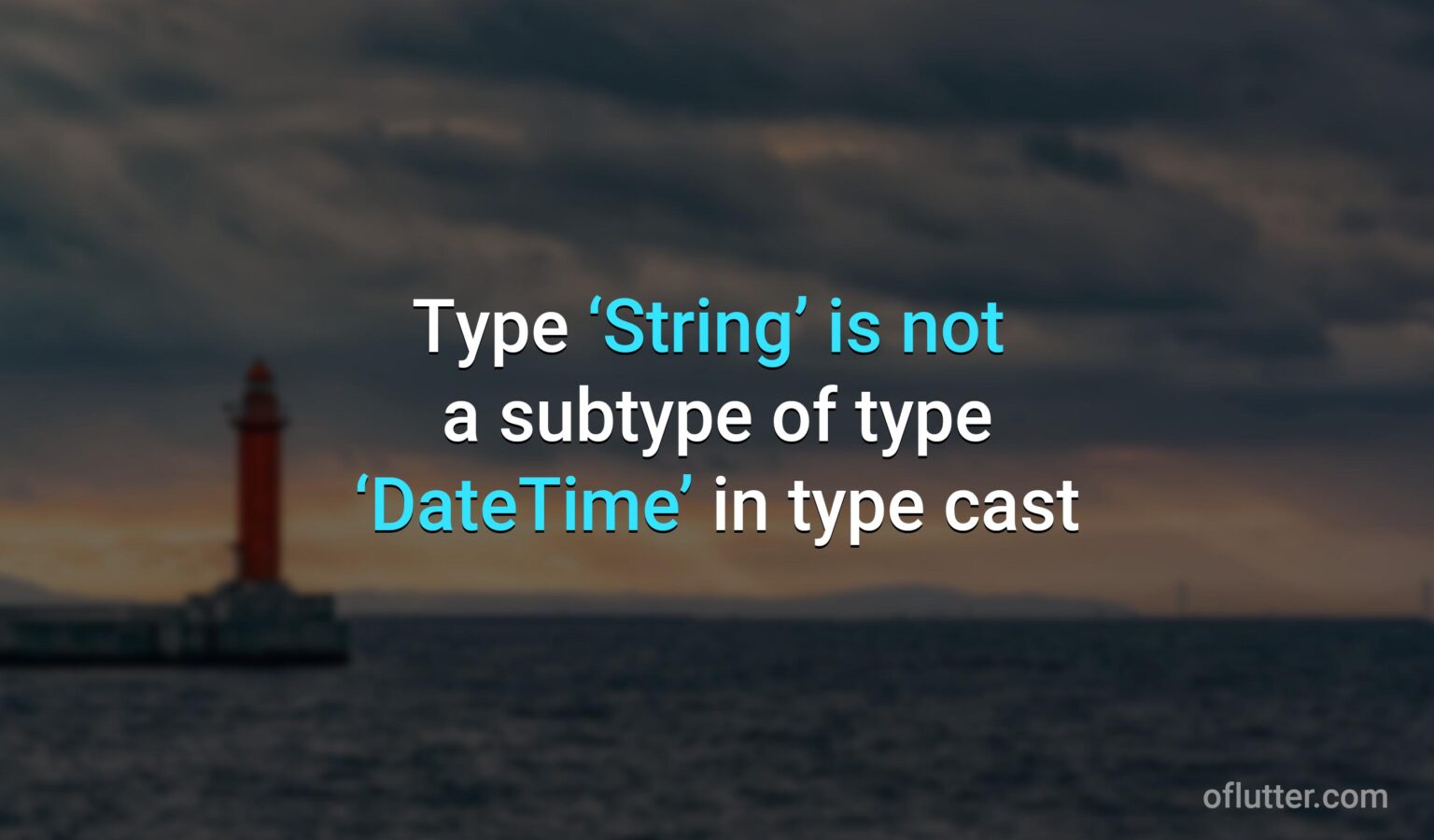![[firebase_auth:internal-error] An internal error has occurred, print and inspect the error details for more information](https://oflutter.com/wp-content/uploads/2021/02/firebase_authinternal-error-An-internal-error-has-occurred-print-and-inspect-the-error-details-for-more-information-1536x900.jpg)
When you just starting with Firebase Authentication and Flutter, you might get an error: “An internal error has occurred, print and inspect the error details for more information.” This is most likely the problem with not enabling ‘Sign-in provider’.
For example, if you trying to authenticate a user via the phone number, you should also make sure that you enabled Phone verification in Firebase console. Here are simple steps to resolve the issue.
Solution: Turn on phone option in sign-in provider
To solve this issue, make sure that you turned on a phone option in Firebase Console / Authentication / Sign-in method. You can see the image below:
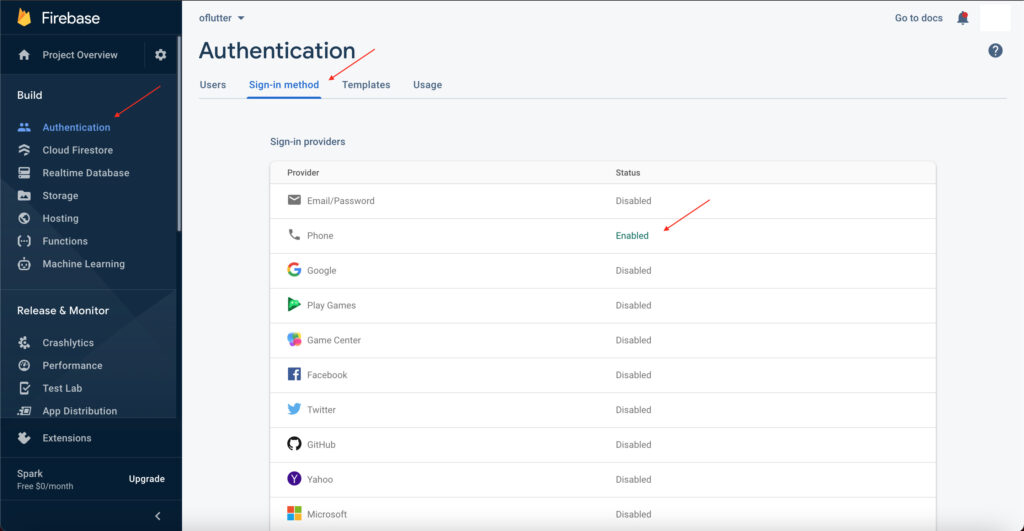

![[firebase_auth:internal-error] An internal error has occurred, print and inspect the error details for more information](https://oflutter.com/wp-content/uploads/2021/02/firebase_authinternal-error-An-internal-error-has-occurred-print-and-inspect-the-error-details-for-more-information-500x500.jpg)