
While you are working with flutter conversions, especially with images, sometimes you might get an error when you parse a base64 data: Invalid character (at character 5)
Invalid character (at character 5) data:image/png;base64,iVBORw0KGgoAAAANSUhEUgAAAJAAAACQCAYAAADnRuK4AAAgAElEQ… ^
That’s mean that you probably getting this image from database, and trying to convert to base64. unfortunately, dart cannot convert this type of string.
Solution
If you want to decode a normal base64, try to convert data: string with Uri first.
// Image example. Put your data string
String base64Image = "data:image/png;base64,iVBORw0KGgoAAAANSUhEUgAAAJAAAACQCAYAAADnRuK4AAAgAElEQ....";
// Convert to UriData
final UriData data = Uri.parse(base64Image).data;
// You can check if data is normal base64 - should return true
print(data.isBase64);
// Will returns your image as Uint8List
Uint8List myImage = data.contentAsBytes()(Optional) How to display image with Uint8List
If you want to display an image with earlier converted Uint8List from base64, you can do that using: Image.memory()
....
// Will returns your image as Uint8List
Uint8List myImage = data.contentAsBytes()
CircleAvatar(
radius: 30,
child: ClipOval(
child: Image.memory(myImage),
),
);






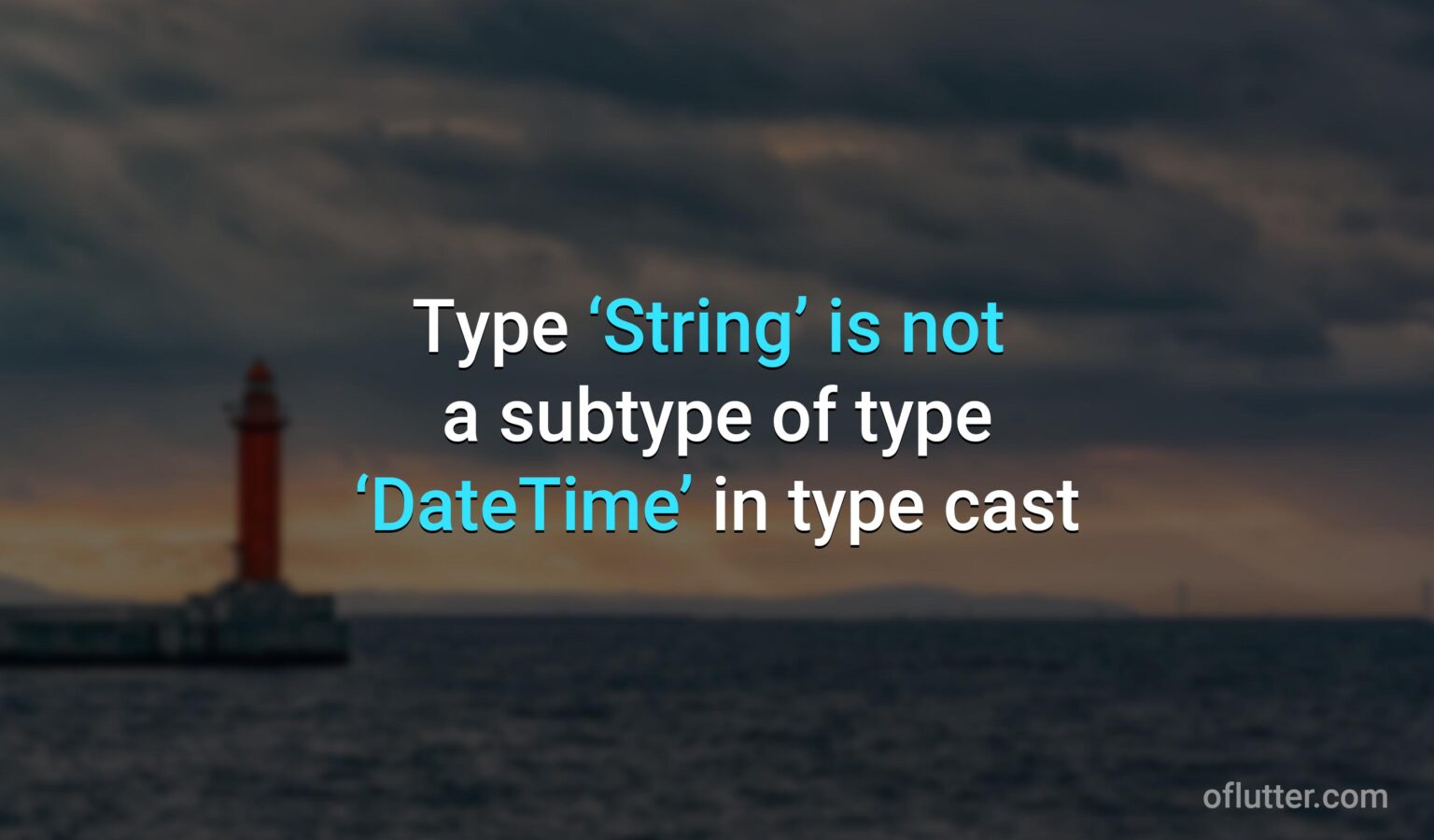
![[firebase_auth:internal-error] An internal error has occurred, print and inspect the error details for more information](https://oflutter.com/wp-content/uploads/2021/02/firebase_authinternal-error-An-internal-error-has-occurred-print-and-inspect-the-error-details-for-more-information-1536x900.jpg)
You sir, are a savior!! Thank you so much for this – rescued me from hours of research!
you are welcome 🙂